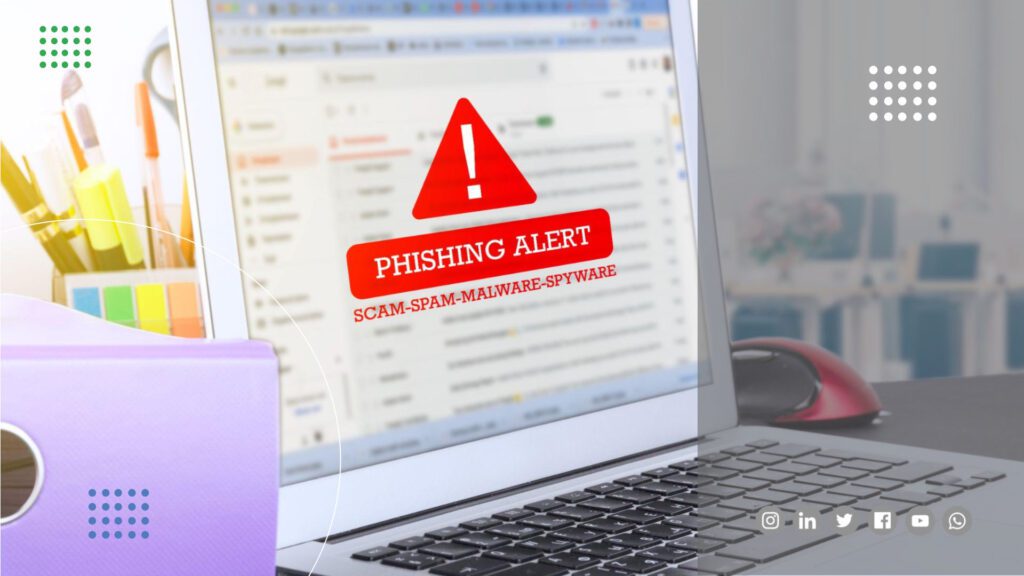Understanding tech talk is a little like learning a new language. Master the ABCs and you’re good to go. We have been listening to your questions about all things tech and Opennetworks, and have put together your very own A-Z. Get the hang of these and you will be well on your way to becoming tech-fluent!
Enjoy!
A: About cloud computing services offered by Opennetworks: We offer customized installation of software designed to make your business run more productively. We provide ongoing training and provide options for managing the tools or handing over the reins to you when you are confident.
B: Billing. What is Enterprise Billing? A cloud account/enterprise billing account enables organizations to make use of all Google Cloud Services without relying on a Credit Card to manage transactions.
C: Change management: Why is it necessary? Change Management is the act of preparing, supporting, and helping individuals, teams, and organizations in making organizational change. In the context of Google Workspace, this is essential in driving systemic digital transformation. This is largely because we are directly affecting the day-to-day workings of most – if not all – of your users.
With change management, we aim to reduce resistance to change by effectively communicating and answering the above questions and more, which in turn:
- Reduces periods of coexistence with legacy systems
- Limits holdouts and negativity due to confusion
- Increases productivity and adoption
D: Data Centers: There are no data centers in Africa. How does that affect speed? With the right Architecture and using services like CDN’s; connectivity to services would be as efficient as local DC’s. The closest DC’s are in Europe, and the reach to them is 160ms (320ms Round Trip).
E: ETL: Extract | Transform | Load is a process that extracts the data from different source systems, then transforms the data (like applying calculations, concatenations, etc.), and finally loads the data into storage.
F: Fully Offline: Can I use Chromebook without internet (offline)? Even if you’re not connected to the Internet, you can still do lots of things with your Chromebook.
- Check your email
- Play movies, music, or games
- Take notes
G: Google Certified: What does it mean? Google offers a number of certifications that you can achieve that will distinguish you as an expert in the field. These are great programs and hold international recognition. Not only do you get recognized but you will also meet and join a community of like-minded enthusiasts who are truly passionate about driving education forward.
We offer 4 levels of certification:
- Google for Education Certified Level 1
- Google for Education Certified Level 2
- Google for Education Certified Trainer
- Google for Education Certified Coach
H: Hybrid Cloud: What is it? A hybrid cloud is one in which applications are running in a combination of different environments. Imagine Running workloads in multiple places, but they are all connected.
I: IAAS: Infrastructure as a service. Pay-as-you-go for services, in the cloud, such as storage, networking, and virtualization e.g. compute engine.
J: Jumping Through Hoops: Does enterprise billing have tools to help me manage my account? Budget Alert tools are available to notify you when you are over budget on an amount or the previous month’s spending.
You will have access to Opennetworks support services to put best practices in place.
K: Kubernetes: Kubernetes builds on 15 years of running Google’s containerized workloads and the valuable contributions from the open-source community – so Google Containerization.
L: Let me search for the solution myself. We have set up a handy knowledge base that you can search to find answers to more common technical issues that you might experience.
M: Monday.com. Why should I partner with Opennetworks? monday.com rely on their trusted Partner network to assist customers with account customization and setup, team onboarding, building custom integrations, and onsite training.
We help your organization adopt the technology as quickly as possible, limiting downtime when transitioning from legacy platforms and helping you use monday.com to its full potential!
N: Numbers: What number can I use to WhatsApp a support request? You can send your request for support 24/7 by sending a WhatsApp to +27 60 073 7157
O: Opennetworks: What do we do?
- Build and Deploy: we plan and guide you through the technical, operational, and change management requirements to make a success of your cloud project or digital transformation.
- Train and Manage Change: We help organizations prepare for changes ahead with change management, tooling your people to build and collaborate effectively through training and workshops to excite and empower.
- Transform: True digital transformation required ongoing integration of legacy systems, optimization of new systems, and agile development and sprint implementation to help you reach your strategic technology goals.
- Support: We support your teams on both technical and operational levels, through ad-hoc & SLA-based agreements, to ensure continued success with your cloud transformation. We are here for the long game.
P: Pipeline: Represents the flow of data between two or more systems.
Q: Query: Can I track the progress of my query? Yes! You can view or update your existing support queries by logging into the support portal.
R: Rallying the troops: How Opennetworks trains you to manage your own accounts: We provide options for ongoing management of your accounts or training through workshops and training sessions.
S: Services: What cloud computing services does Opennetworks offer? Our specialized teams assist in the strategy, integration, change management & adoption of Cloud Products and Services for high-growth organizations. We facilitate digital transformation through effective professional development services and ongoing support, both technical and operational. These services include:
- Google Workspace Deployment
- Google Workspace Integration
- Infrastructure as a Service
- Enterprise Billing Accounts
- Data Engineering and Analytics
- Google API Developer Tools
T: Technical Support: How to request it: You can reach your dedicated Technical Account Manager by:
- Connecting with us 24/7 via WhatsApp.
- Clicking on the ‘Get Support’ widget at the bottom of the screen.
- Sending an email to support@opennetworks.com
U: Utilizing Chromebook Security: Understanding the multilayers:
- Automatic updates:
The most effective way to protect against malware is to ensure all software is up-to-date and has the latest security fixes. This can be difficult to manage on traditional operating systems with many software components from many vendors all with different update mechanisms and user interfaces. Chromebooks manage updates automatically so Chromebooks are always running the latest and most secure version. - Sandboxing:
On a Chromebook, each web page and application runs in a restricted environment called a “sandbox.” If the Chromebook is directed to an infected page, it can’t affect the other tabs or apps on the computer, or anything else on the machine. The threat is contained. - Verified Boot:
Even if malware manages to escape the sandbox, the Chromebook is still protected. Every time the Chromebook starts up, it does a self-check called “Verified Boot.” If it detects that the system has been tampered with or corrupted in any way, typically it will repair itself without any effort, taking the Chromebook back to an operating system that’s as good as new. - Data Encryption:
When using web apps on a Chromebook, all important data is stored safely in the cloud. Certain kinds of files, like downloads, cookies, and browser cache files, may still be present on the computer. The Chromebook encrypts this data using tamper-resistant hardware, making it very difficult for anyone to access those files. - Recovery Mode:
If anything goes wrong with a Chromebook, you can simply push a button or use a quick keyboard combination to enter recovery mode and restore the operating system to a known good version.
V: Virtual Machines and Containers: what’s the difference? Containers are lightweight servers that run as many servers at once; where the Operations are the same and split by the OS, whereas VM (Virtual Machines) operate like conventional Servers that operate singularly from a Hardware level.
W: What is a Chromebook? A Chromebook is a hardware device (laptop or tablet) running the Linux-based Chrome OS as its operating system. The devices are primarily used to perform a variety of tasks using the Google Chrome browser, with most applications and data residing in the cloud rather than on the machine itself. A Chromebook can support apps from the Google Play store. One can’t install any software on a Chromebook such as Microsoft Office etc and it only runs on apps, but keep in mind that Google has its own Office suite that compares to Microsoft Office and you can even open the Microsoft Office files within the Google Suite.
X, Y and Z: With Opennetworks, you can eXpect that yoU are our A-Z. Our clients are our everything. We love to get to know you, understand your business, and walk this journey with you, seeing you succeed.