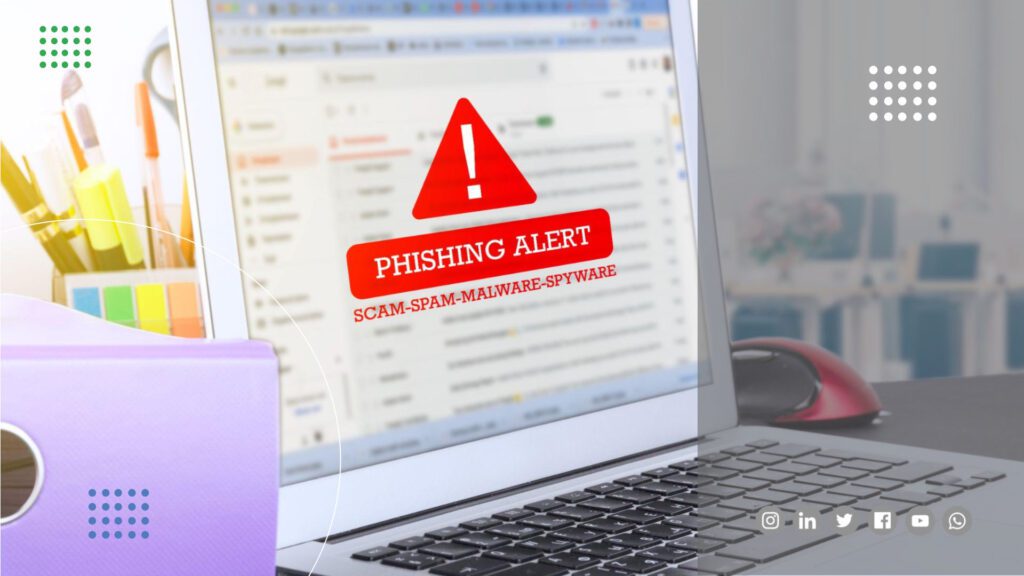What Business Intelligence (BI) Tools are, what’s available, and what to consider before choosing yours.
When it comes to choosing your Business Intelligence (BI) tool, the more you know, the better. With a multitude of options available, it can become a little daunting to decide what to go with. Knowing a little more about exactly what BI tools are, what they do and how you can match yours with your specific needs will definitely help you choose the right tool for your business, and be happy in the long run.
Depending on your budget, the size of your data, and the type of data you are looking to visualize, the right Business Intelligence (BI) tool can help you collect and process unstructured data in order to provide concise reports, identify trends, and market opportunities and increase efficiency.
Investing in a BI tool may feel like a bit of a financial stretch, but understanding the range of benefits one can have for your business may help you make choices regarding your data. Let’s look a little more deeply into what BI tools are, what a BI tool can do for you, some of the different products available, and what the right fit for you may be.
What is a Business Intelligence Tool?
Business intelligence often refers to a range of tools that provide quick, easy-to-digest access to your data. BI tools are the endpoint and visualization of your business analytics. BI software is application software. It’s designed to collect, analyze, transform and report on large amounts of data, as part of your business intelligence protocol. The applications gather data that has been stored before. The data that is collected is mostly unstructured and is collected from both internal and external sources, like health records, images, files, email, books, journals, videos, and other business resources. The goal is to gather data en masse, mostly through queries.
Why Do I Need a BI Tool?
Having software that collects and analyses your data allows you to pick up on market cues, productivity issues, and opportunities. The gathered data assists you to create reports, dashboards, and data visualizations. The less your data is handled, the more concise it is likely to be. By using a BI tool, you are essentially taking all hands off until the data is in a state that is ready to be presented as clean information, in its purest form.
Some ways you can make use of the results gathered through your BI tool include:
- Speed up and improve decision-making processes
- Up your efficiency
- Identify new streams of potential income
- Take note of market trends
- Jump on new business opportunities
- Give legitimate and precise reports on key performance areas.
How do BI Tools Work?
BI tools are typically used for straightforward querying and reporting of data in your business.
They combine a set of data analysis applications including:
- Ad hoc analysis and querying
- Online analytical processing (OLAP)
- Enterprise reporting
- Real-time BI
- Mobile BI
- Operational BI
- Cloud and software BI services
- Collaborative BI
- Location intelligence
- Open-source BI
Depending on your needs, your tools can also include design software for data visualization using charts, tools for building dashboards, and scorecards that show business metrics and KPIs. All of these are features that can help bring your data to life and make it easy for all stakeholders and team members to understand.
Different Kinds of Business Tools
Over the years, specialized business tools have been developed, to address specialized business needs. The applications of BI are endless, but we have selected 5 top tools available to you:
Reporting
his is an automated process of data collection, using software and tools. It allows you insight and provides suggestions and observations about business trends and decision-making processes. Reporting consists of managed reporting, where a data analyst prepares data for non-technical users, and ad-hoc reporting, which is where non-technical users are able to create and edit reports independently.
Dashboards
This is an example of data visualization created for collaboration. It presents information gained from data, in an easy-to-understand format. Using a dashboard allows us to identify trends, make comparisons and summarise historical and current data. It helps you save time that you would have spent creating spreadsheets and reports and is interactive and customizable. Dashboards allow you to automate functions and improve the usability and visual appeal of your information.
Data discovery
Data, or knowledge discovery, is all about finding patterns and associations using data or advanced analytics. Data discovery uses raw data and converts it to pinpoint trends. Business intelligence allows you to search data based on certain categories and access insights in order to make decisions for your business. Because data discovery uses visual tools, accessing and understanding your data is pleasant and visually appealing. You may find maps, tables, and graphs, which all make understanding your data a lot simpler.
Predictive analytics
Predictive analytics help businesses anticipate potential changes or shifts in the market. They make use of historical and current data and AI and allow you to make proactive decisions for your business. Predictive analytics help reduce risk and give businesses an advantage over the competition. By seeing, for example, why a group of customers may stop supporting you, you are able to pivot your customer support and product range to ensure that doesn’t happen.
Cloud data services
Cloud data services give businesses the opportunity to host their BI applications on virtual networks. By using cloud data services, you have access to other BI data, like dashboards, KPIs and analytics, data storage, IT and resource planning. All of this allows you to work on your customer relationships from literally anywhere. A huge benefit of cloud data services is that you can access your data from any device that has an internet connection, making your service run more quickly, with less IT input and more productivity.
What Do Business Intelligence Tools Cost?
Basically, the more complex the tool, the more expensive it is. But the more complex the tool, the more reliable the data is too. The way to assess the value of the tool you are purchasing is to consider the return on investment. If you value accurate data collection and analytics, then it is worth making a larger investment in a complex tool.
More often than not, the expense of a BI tool adds up when we add features and licenses. We know that every business is different, with different needs, budgets, and goals. For that reason, Google also offers a free BI tool.
The option allows you to “tell your story through data” by using charts and tables, having access to data sources, reports, and the use of samples and templates.
If you are in need of more complex data collection and analysis, we suggest you invest in a paid option, to ensure your data is handled in a concise way that will assist your business going forward.
If you are about to begin your business intelligence journey, Opennetworks is here to walk this path with you. We offer services to get your BI started and then help you become independent as you continue. We also provide the option for you to hand over your BI needs for us to run on your behalf. The choice is yours and we love to see you thrive.
To summarise:
Business Intelligence tools are a vital means of collecting, analyzing, and presenting data for your business. By using a Business Intelligence (BI) tool, you ensure that data is handled less, which means more accurate reporting for all stakeholders. BI tools identify trends, predictions, and patterns and present them visually, in a way that is accessible and relatable to all team members. They allow you to make decisions based on historical and current data, resulting in better productivity and stopping potential pitfalls for your business. The more complex the tool, the more investment you will need to make, however, there is a free option, provided by Google. Opennetworks is ready to help you make your business intelligence run smoothly and work for you.