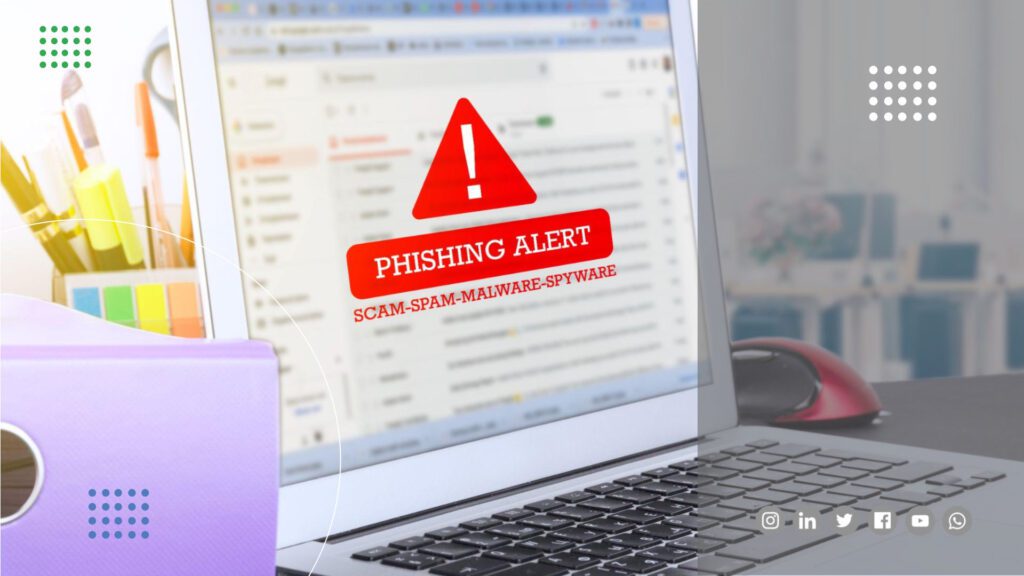Email is an indispensable tool for both personal and professional communication, but it’s also a prime target for cybercriminals. With phishing scams, malware attacks, and data breaches on the rise, safeguarding your email is more critical than ever. Google Workspace offers a suite of built-in security features and best practices to help you protect yourself. Let’s dive in!
Understanding the Risks
Phishing Scams: These fraudulent emails trick you into giving up sensitive information like passwords or clicking on malicious links. They might impersonate your bank, a well-known company, or even someone you know.
Malware: Harmful software designed to steal data, disrupt your devices, or take control of your accounts can be hidden within email attachments or links.
Data Breaches: Even if your individual email is secure, data breaches at companies or organizations you use can expose your information
Google Workspace Security Measures
Spam Filtering: Google’s powerful spam filters block a significant portion of malicious emails before they reach you, keeping your inbox cleaner and safer.
Virus Scanning: Attachments are scanned for viruses, minimizing the risk of malware infections.
Suspicious Activity Detection: Google Workspace uses machine learning to detect unusual behavior, such as login attempts from unknown locations, potentially signaling a compromised account.
Encryption: Your data is encrypted both in transit and at rest, making it difficult for unauthorized parties to intercept.
Best Practices for Email Security
Strong Passwords & Two-Factor Authentication: Create a complex password and enable two-factor authentication (like a verification code sent to your phone) for an extra layer of protection.
Be Skeptical: Look carefully at email addresses, links, and requests for sensitive information. If something seems off, don’t click and contact the sender directly (via a known phone number or website, not by replying to the email).
Report Suspicious Emails: Google Workspace allows you to report phishing attempts, helping to improve their security filters. Be sure to do this on a regular basis.
Stay Updated: Regularly update your devices and software, including your web browser, to patch security vulnerabilities.
Additional Security Tips
Consider a Password Manager: A password manager helps you create and store unique, strong passwords for all your accounts.
Security Awareness Training: Educate yourself and your team about common cyber threats and how to spot them.
Peace of Mind with Google Workspace
By embracing Google Workspace’s security features and following these guidelines, you significantly reduce your risk of falling victim to email scams and threats. Enjoy the benefits of secure and reliable communication!
Call to Action
Do you have any other email security tips you’d like to share? Leave a comment! And if you’re concerned about the security of your Google Workspace account, don’t hesitate to seek support from our Technical Account Management team.