Email Security 101: Protecting Yourself from Scams and Threats using Google Workspace
Email is an indispensable tool for both personal and professional communication, but it’s also a prime target for cybercriminals. With ...
Email is an indispensable tool for both personal and professional communication, but it’s also a prime target for cybercriminals. With ...
Opennetworks undertook the smooth technical deployment, change management, training and ongoing support of Google Workspace for The Student Hub. Services ...
Blog post: From the Opennetworks team Opennetworks is proud to announce its inclusion inside the top 50 fastest growing companies ...
Written by Katy Ocker, Learning Experience and Training Lead The working world has been on the road to change over ...
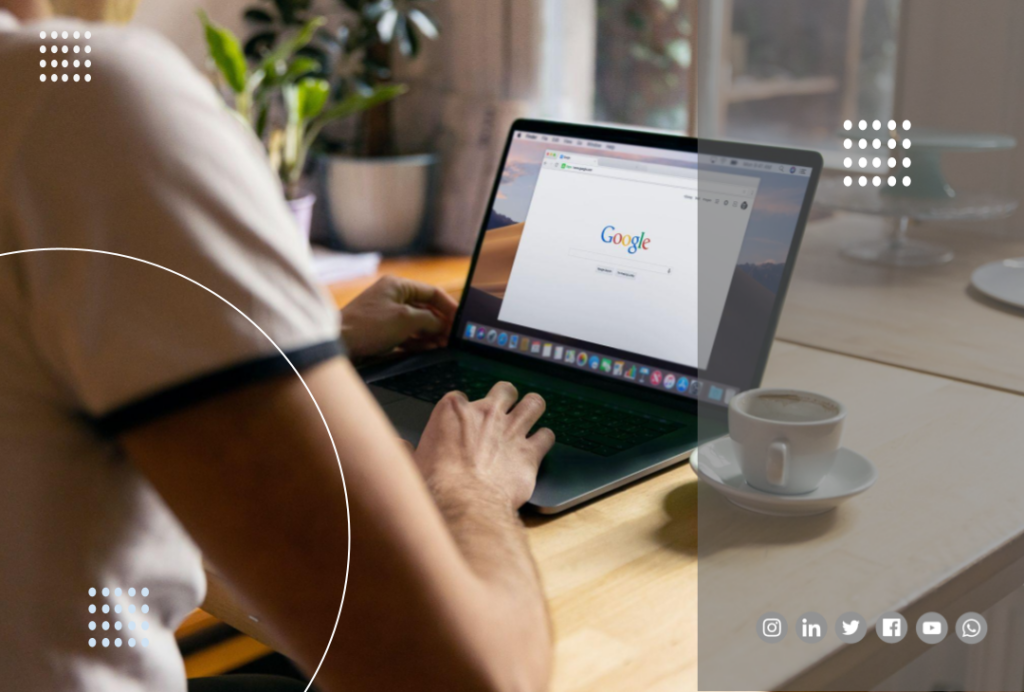
There are 5.4 billion Google searches every day and we are 100% sure you make up part of that number. But, as often as you may use Google, how honed are your search skills?
Prepare to be amazed as we share some insights into using Google effectively.
We all know how to type words and questions into the search bar, but did you know that there are more tools at your disposal? Read on, to see our top tips for searching Google like a pro.
There are a few tricks you can use with your words that can help you get what you are looking for.
Google Search has a page that provides you with different themes to choose for your search. Narrowing down your search means better, and quicker results. You will find the tabs at the top of the page, and can choose from any of these themes:
Once you’ve entered your search criteria, head on over to the tools option. You’ll find it on the far right of the search tabs. By using this option, you can filter your search results even further and search for content posted a day, week, month or even a year ago. There is also the option to select a custom range.
To make the best of the search function when searching for images, select images and type in your search. You can now click on the tools tab again. This will provide you with search options, including:
Remember that it’s always important to make sure you have the right to use images!
Save time and frustration by using the tools that Google Search has given you, and search like a pro.