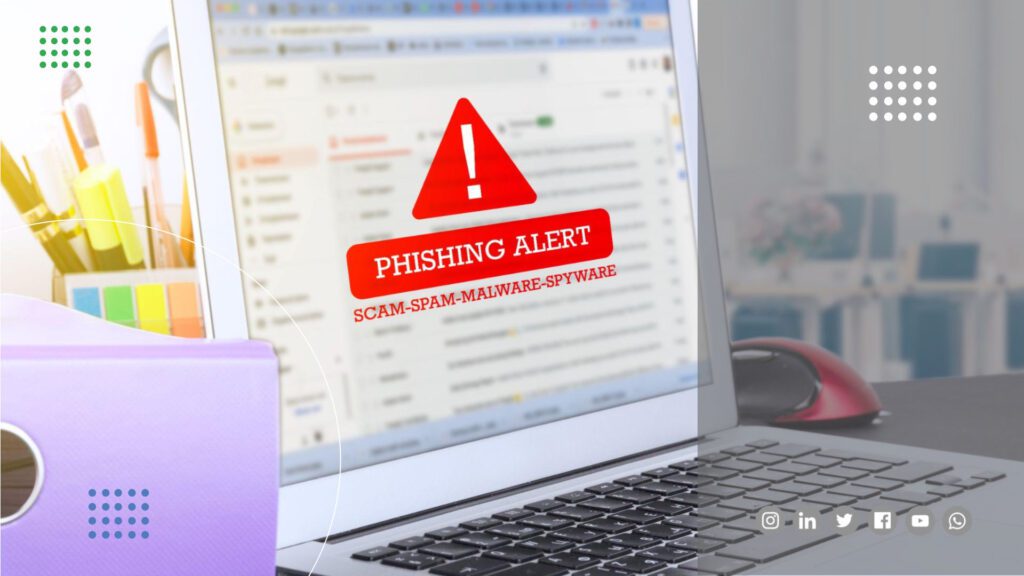Preventing email scam is easier than you think!
When you are representing your organization through email, it is of the utmost importance that what your receivers get is exactly what you intend to send out.
9 out of 10 marketers use email marketing to help keep their audience engaged and moving down that sales funnel. People who have signed up to receive news from you are already warm to the idea of supporting you, and so giving them email updates on a regular basis can, very often, seal the deal and help create those brand ambassadors every organization strives for.
But because email campaigns require data to be transferred and used across platforms, it can become a little tricky to maintain the solid level of security that you are, no doubt, accustomed to.
Preventing Email Scam by using Google Workspace’s SPF and DKIM, you can ensure that only the emails that you send, get delivered, and exactly what you type, is what is received.
Let’s look at these two spoofing, scamming and phishing tools at your disposal and why they work.
1. SPF
SPF stands for Sender Policy Framework. This allows you to specify which mail servers are authorized to send emails for your domain. SPF helps identify fake emails that are made to look like they come from your organization.
SPF also helps to ensure that your emails are delivered correctly.
Having an SPF policy sends an additional trust signal to your receivers’ ISPs. That increases the likelihood that your emails will arrive in their inbox and not the dreaded spam folder or bounced.
You can take your SPF checks further by setting up DMARC, which will give you weekly reports.
2. DKIM
This stands for DomainKeys Identified Mail Standard. You need this for the same reason you need SPF. It assists in preventing scammers from impersonating you, the email sender.
It works by allowing you to use a specific signature that is attached to the domain name. The signature is linked to the sender, so your reputation is attached to it. The server then verifies that it’s you. It also checks that the message has not been altered since you sent it.
To get to your receivers’ inbox, the mail will have to pass through their filters. When a message has been signed using a DKIM, the receiver uses their knowledge about the signer to decide what to do with the message. A signer with a good reputation will be put under less scrutiny by the receiver’s filters, though.
If you set up DKIM within your domain provider’s DMS settings, you will be adding another way to show your valued receivers that it is really you who sent the message.
Conclusion
In keeping with stringent security levels in your organization, it may pay to make use of tools that are available for you. Tools that help with preventing email scam helps you keep a good reputation with your audience. It is this reputation that allows you to create and maintain a beneficial relationship with your valuable clients.