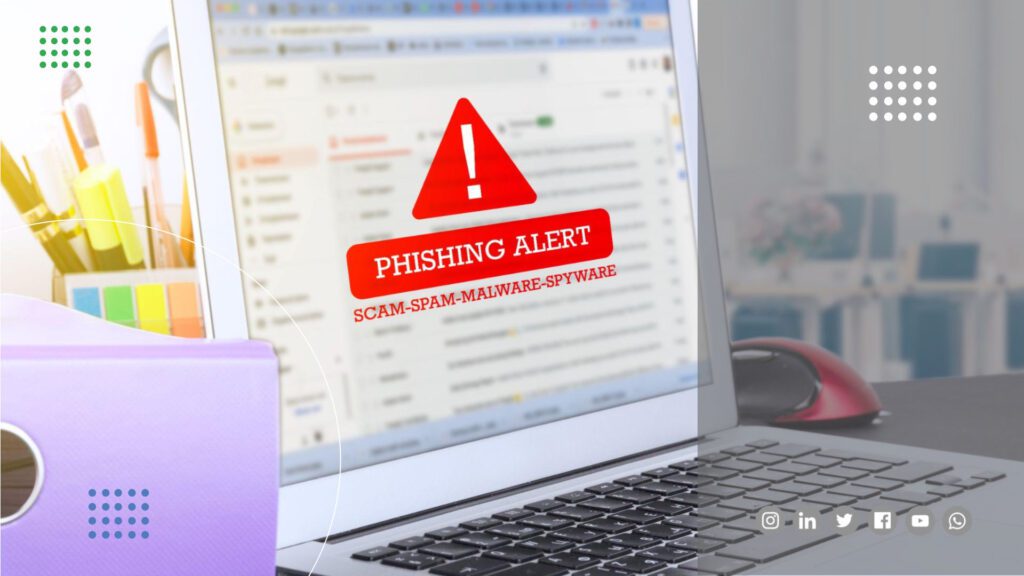Data analytics may seem like a difficult concept to grasp, but what if we could make it simple for you? Join us as we explain this vital business tool, in a way that is super easy to digest.
Data analytics means analysing raw data. With the information gained, decisions can be made in order to improve business practices. The process of data analytics consists of using data sources, extracting, transforming and preparing the data, loading and storing, analysing and, finally, delivering the finished product in an easy-to-understand way.
If you are wondering just how the data analytics journey works, you have come to the right place. We are about to blow your mind with just how simple the process really is.
The data analytics journey can be compared to enjoying your favourite meal. Let’s have a look at the processes involved when you prepare and then dig into your mouth-watering lunch.
- First up, gather your ingredients. (Data sources)
- Next, you chew the food into smaller, manageable pieces to be used. (Extract, transform, prepare)
- Time to store the food in your stomach until you need it to fuel your brain and muscles, and to make decisions. (Load and store)
- Use the fuel to be your eyes and hands, looking forward and acting on your newfound information. (Deliver)
Now that we have a clear idea of how data travels along the data path, it’s time to see how all of this works in purely data terms.
Setting Up the Correct Data Path
To explain a data path, we can use pretty much the same model that we used with your favourite meal, above.
Data sources
When we talk about data sources, we mean a few different sources. Some of these could include human beings, business vehicles (like trucks), cashiers, and cell phones. All of these sources are stored either in the cloud or on your premises. You trust that they are your only source of data truth and this source of data can be used by you, to optimize your business.
Extract, Transform and Prepare
Now it’s time to break your data into smaller, manageable portions. You can make use of Pub/Sub, Dataprep or Data-Flow. You can also get a company like Opennetworks to write a script specifically for your business. The script we provide you will create an entire job flow. Your data will be loaded, analysed and fed into a visualization template of your choice.
Load and Store
Google has a great number of storage options for you, but we have chosen 3 to share with you right now.
- Cloud SQL: This is a managed SQL Server database. This is managed, so you don’t need to worry about the architecture or updating it continuously.
- Cloud Storage: This is for your unstructured data. You can use this to store images, scans and more, and use API tools to interpret it all.
- Cloud Spanner: We love to use BigQuery. BigQuery is a database, which means you are able to store your data directly into it. Through BigQuery, you can run machine learning products, or you can access the AI platform that it has.
Deliver
This is where all the eating and digesting comes in handy. This is where you get to open up your laptop and see, in a sheet, or on a dashboard, exactly what your data means. This stage of the journey is vital. It is where you get to use the data you have collected and analysed to empower your decisions and optimize your business going forward.
Choosing Data Analysis Tools
Now that we can clearly see what goes into the data analytics journey, it’s time to consider what tools to use when designing your own. There are some key factors to take into account when making these decisions.
Here are some important questions to ask when considering tools:
- Do they scale?
- Are they a managed service?
- What is the pricing model?
- How flexible is it in terms of size and can it be used with other tools?
- Is my data structured or unstructured?
And some questions to ask when considering databases:
- Latency
- What are the costs?
- Is my data relational or non-relational?
- Do I need ops or no ops?
When you are considering reporting:
We love Looker. It’s a relatively new kid on the block, but it does it all. It takes BI tools from being a tool, to being a platform, to machine flow and workflow automation.
The Data Analytics Journey: Last Words
Here at Opennetworks, we take pride in helping you create pipelines. Whether it’s using scripts, or training you to use the tools we have mentioned here, and that are available to you, we assist you to stream and batch upload your data. The joy of having a company like us on your side is that you don’t have to stress about trying to do it all alone. We will walk with you every step of the way, as you learn to use these amazing tools at your disposal.
Remember that the key to kickass data analysis is to set up a good pipeline. Keep your data flowing and have it work for you so that you can use it to make the best possible decisions for your business.